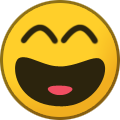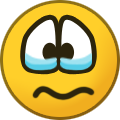-
Content Count
513 -
Joined
-
Last visited
-
Days Won
46
Everything posted by HM1 (Ret) Speirs
-

Jordan, Thomas Application [ACCEPTED]
HM1 (Ret) Speirs replied to SSgt (Ret) Jordan's topic in Accepted
Mr. Jordan, Application accepted. Within the next hour you will receive new forum permissions which will grant you access to the Welcome Aboard section with some general instructions to get you initially set up with our modpack. Next is to request your billet assignment in ITC & FMTB. There you can read basic information about each team and when operations and trainings normally take place. Once you have decided what billet works best for you make a post in Billet Selection with your first and second choice. Once assigned to a team you will need to check in with them and start your training. In Summary: Step 1. Review Welcome Aboard message and follow Instructions. Step 2. Sign up for an Billet. Note: Steps 1 and 2 are interchangeable. Step 3: Set your TeamSpeak name to your Rank plus your last name, only add your first initial if another member of the same name exist in the unit.You will be informed if this is needed Thank you and once again, welcome, Private. Respectfully Submitted, SSgt Speirs S-1 SNCOIC -

Talbert, Lance Application [ACCEPTED]
HM1 (Ret) Speirs replied to SSgt (Ret) Talbert's topic in Accepted
Mr. Talbert, Application accepted. Within the next hour you will receive new forum permissions which will grant you access to the Welcome Aboard section with some general instructions to get you initially set up with our modpack. Next is to request your billet assignment in ITC & FMTB. There you can read basic information about each team and when operations and trainings normally take place. Once you have decided what billet works best for you make a post in Billet Selection with your first and second choice. Once assigned to a team you will need to check in with them and start your training. In Summary: Step 1. Review Welcome Aboard message and follow Instructions. Step 2. Sign up for an Billet. Note: Steps 1 and 2 are interchangeable. Step 3: Set your TeamSpeak name to your Rank plus your last name, only add your first initial if another member of the same name exist in the unit.You will be informed if this is needed Thank you and once again, welcome, Private. Respectfully Submitted, SSgt Speirs S-1 SNCOIC -
Mr. Nichols, Application accepted. Within the next hour you will receive new forum permissions which will grant you access to the Welcome Aboard section with some general instructions to get you initially set up with our modpack. Next is to request your billet assignment in ITC & FMTB. There you can read basic information about each team and when operations and trainings normally take place. Once you have decided what billet works best for you make a post in Billet Selection with your first and second choice. Once assigned to a team you will need to check in with them and start your training. In Summary: Step 1. Review Welcome Aboard message and follow Instructions. Step 2. Sign up for an Billet. Note: Steps 1 and 2 are interchangeable. Step 3: Set your TeamSpeak name to your Rank plus your last name, only add your first initial if another member of the same name exist in the unit.You will be informed if this is needed Thank you and once again, welcome, Private. Respectfully Submitted, SSgt Speirs S-1 SNCOIC
-

Jefferson, Jack Application [ACCEPTED]
HM1 (Ret) Speirs replied to HMC (Ret) Jefferson's topic in Accepted
Mr. Jefferson, Application accepted. Within the next hour you will receive new forum permissions which will grant you access to the Welcome Aboard section with some general instructions to get you initially set up with our modpack. Next is to request your billet assignment in ITC & FMTB. There you can read basic information about each team and when operations and trainings normally take place. Once you have decided what billet works best for you make a post in Billet Selection with your first and second choice. Once assigned to a team you will need to check in with them and start your training. In Summary: Step 1. Review Welcome Aboard message and follow Instructions. Step 2. Sign up for an Billet. Note: Steps 1 and 2 are interchangeable. Step 3: Set your TeamSpeak name to your Rank plus your last name, only add your first initial if another member of the same name exist in the unit.You will be informed if this is needed Thank you and once again, welcome, Private. Respectfully Submitted, SSgt Speirs S-1 SNCOIC -
Mr. Smith, Application accepted. Within the next hour you will receive new forum permissions which will grant you access to the Welcome Aboard section with some general instructions to get you initially set up with our modpack. Next is to request your billet assignment in ITC & FMTB. There you can read basic information about each team and when operations and trainings normally take place. Once you have decided what billet works best for you make a post in Billet Selection with your first and second choice. Once assigned to a team you will need to check in with them and start your training. In Summary: Step 1. Review Welcome Aboard message and follow Instructions. Step 2. Sign up for an Billet. Note: Steps 1 and 2 are interchangeable. Step 3: Set your TeamSpeak name to your Rank plus your last name, only add your first initial if another member of the same name exist in the unit.You will be informed if this is needed Thank you and once again, welcome, Private. Respectfully Submitted, SSgt Speirs S-1 SNCOIC
-
Mr. Elliot, Application accepted. Within the next hour you will receive new forum permissions which will grant you access to the Welcome Aboard section with some general instructions to get you initially set up with our modpack. Next is to request your billet assignment in ITC & FMTB. There you can read basic information about each team and when operations and trainings normally take place. Once you have decided what billet works best for you make a post in Billet Selection with your first and second choice. Once assigned to a team you will need to check in with them and start your training. In Summary: Step 1. Review Welcome Aboard message and follow Instructions. Step 2. Sign up for an Billet. Note: Steps 1 and 2 are interchangeable. Step 3: Set your TeamSpeak name to your Rank plus your last name, only add your first initial if another member of the same name exist in the unit.You will be informed if this is needed Thank you and once again, welcome, Private. Respectfully Submitted, Sgt Speirs S-1 SNCOIC
-
Mr. Parrish, Thank you for your interest in the 3d MRB Realism Unit. Unfortunately we are unable to process your application at this time, as we do not allow Dual Clanning. Respectfully submitted, Sgt Speirs S-1 SNCOIC
-
pay for windows you damn pirate ❤️
-
Mr. Beno, Application accepted. Within the next hour you will receive new forum permissions which will grant you access to the Welcome Aboard section with some general instructions to get you initially set up with our modpack. Next is to request your billet assignment in ITC & FMTB. There you can read basic information about each team and when operations and trainings normally take place. Once you have decided what billet works best for you make a post in Billet Selection with your first and second choice. Once assigned to a team you will need to check in with them and start your training. In Summary: Step 1. Review Welcome Aboard message and follow Instructions. Step 2. Sign up for an Billet. Note: Steps 1 and 2 are interchangeable. Step 3: Set your TeamSpeak name to your Rank plus your last name, only add your first initial if another member of the same name exist in the unit.You will be informed if this is needed Thank you and once again, welcome, Private. Respectfully Submitted, Sgt Speirs S-1 SNCOIC
-

Bohannon, S. - Application [ACCEPTED]
HM1 (Ret) Speirs replied to SSgt (Ret) Bohannon's topic in Accepted
Mr. Bohannon, Your application has been accepted. Since you are a returning member of this Unit, you are being placed in reserves where you are free to transfer to an available billet at your discretion. Respectfully Submitted, Sgt Speirs S-1 SNCOIC -
"That's what I like about you, you just want the whole world to fuck" @MSgt Falconer
-
Mr. Netley, Your application has been accepted. Since you are a returning member of this Unit, you are being placed in reserves where you are free to transfer to an available billet at your discretion. Respectfully Submitted, Sgt Speirs S-1 SNCOIC
- 1 reply
-
- 1
-

-
fuuuuuuck yes, it's been a mighty second since I've played
-
Mr. Miles, Application accepted. Within the next hour you will receive new forum permissions which will grant you access to the Welcome Aboard section with some general instructions to get you initially set up with our modpack. Next is to request your billet assignment in ITC & FMTB. There you can read basic information about each team and when operations and trainings normally take place. Once you have decided what billet works best for you make a post in Billet Selection with your first and second choice. Once assigned to a team you will need to check in with them and start your training. In Summary: Step 1. Review Welcome Aboard message and follow Instructions. Step 2. Sign up for an Billet. Note: Steps 1 and 2 are interchangeable. Step 3: Set your TeamSpeak name to your Rank plus your last name, only add your first initial if another member of the same name exist in the unit.You will be informed if this is needed Thank you and once again, welcome, Private. Respectfully Submitted, Sgt Speirs S-1 SNCOIC
-

Spears (Senior) Field Photography Album
HM1 (Ret) Speirs replied to SSgt (Ret) Spears's topic in Pictures and Videos
oh my FUCKING GOD YES -
These designs are all so insane to me, especially compared to how rugged and mean the 60 and 64 look
-
Hello all! I'm sure you all get the gist by now but this is the thread where your screenshots can be featured on the scrolling header as chosen by your peers! All you have to do is submit your screenshot under this thread! A new one will start every month with the next month being voted on! So since we're in March you're voting for April, and so forth! Votes will be tallied by the 'Upvote' reaction. ONLY the upvote reaction will be counted for purpose of the competition! (pls it makes it easier for me to tally a winner) Please feel free to resubmit your screenshots if they didn't win the previous month! Good luck to you all, and may the odds ever be in your favor! (please don't do anything too wacky I like my job) (Some mods that might help you would be nikotan's animations, POLPOX's base functions, POLXPOX animation supporter, and some of the various pose packs, as well as Custom Zeus Compositions) XOXO Sgt Speirs
-
@Capt Hart why do you do this to me
-
"Will suck cock for titty" @Capt Hawkins
-
Now that Aviation is empty
-
Mr. Ford, Application accepted. Within the next hour you will receive new forum permissions which will grant you access to the Welcome Aboard section with some general instructions to get you initially set up with our modpack. Next is to request your billet assignment in ITC & FMTB. There you can read basic information about each team and when operations and trainings normally take place. Once you have decided what billet works best for you make a post in Billet Selection with your first and second choice. Once assigned to a team you will need to check in with them and start your training. In Summary: Step 1. Review Welcome Aboard message and follow Instructions. Step 2. Sign up for an Billet. Note: Steps 1 and 2 are interchangeable. Step 3: Set your TeamSpeak name to your Rank plus your last name, only add your first initial if another member of the same name exist in the unit.You will be informed if this is needed Thank you and once again, welcome, Private. Respectfully Submitted, Sgt Speirs S-1 SNCOIC
-
@HMC (FMF) Kakta I've improved it
-
@HMC (FMF) Kakta be like
-
@Cpl Boyle i'm gonna put a shock collar on you
-
love you @Cpl Boyle