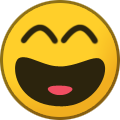-
Posts
872 -
Joined
-
Last visited
-
Days Won
27
About SSgt Stukas
- Currently Viewing Forums Index
Retained
-
Member Title
0372 Critical Skills Operator
Unit
-
1) Qualified MOS
0311 Rifleman | 0372 Critical Skills Operator | 8071 Special Operations Capability Specialist | 153A Rotary Wing Aviator
-
2) School of Infantry
SOI
-
3) Corporal's Courses
CPLC 101 | CPLC 102 | CPLC 103
-
4) Sergeant's Courses
SGTC 201 | SGTC 202 | SGTC 203
-
7) Auxiliary Qualifications
ACLS | E&D | TACP-Q | MH-6, MH-60, AH-6, CH-47, MH-60 DAP, AH64, AC-130
-
8) Date of Rank
14JAN24
-
Service Number
M047
Recent Profile Visitors
155,077 profile views
-
Mr. Andrews, Application accepted. Within the next hour, you will receive new forum permissions which will grant you access to the Welcome Aboard section where there are instructions to get you set up with our modpack. Your next step is to report for In-Processing. This verifies that you can connect to our server and prepares you for attending your first operation with a team. If your mods are installed correctly, it should only take about 20 minutes. You will then begin Assessment & Selection by attending the next available Operation for the team you wish to join. You will be attached to the headquarters element and will be guided through the operation by them. After completing the operation you will report for A&S Phase 2 where any tactical deficiencies will be corrected. If you have prior Military or MilSim experience and are found to be tactically proficient in the required areas, you will skip the second phase of A&S. If the Team HQ feels you are a good fit, you will then be selected and will complete your training with your new team. In Summary: Step 1. Review Welcome Aboard message and follow the Instructions. Step 2. Report for In-Processing. Thank you and once again, welcome, Private. Respectfully Submitted, SSgt Stukas S-1 Personnel Detachment
-
Mr. Marerro, Application accepted. Within the next hour, you will receive new forum permissions which will grant you access to the Welcome Aboard section where there are instructions to get you set up with our modpack. Your next step is to report for In-Processing. This verifies that you can connect to our server and prepares you for attending your first operation with a team. If your mods are installed correctly, it should only take about 20 minutes. You will then begin Assessment & Selection by attending the next available Operation for the team you wish to join. You will be attached to the headquarters element and will be guided through the operation by them. After completing the operation you will report for A&S Phase 2 where any tactical deficiencies will be corrected. If you have prior Military or MilSim experience and are found to be tactically proficient in the required areas, you will skip the second phase of A&S. If the Team HQ feels you are a good fit, you will then be selected and will complete your training with your new team. In Summary: Step 1. Review Welcome Aboard message and follow the Instructions. Step 2. Report for In-Processing. Thank you and once again, welcome, Private. Respectfully Submitted, SSgt Stukas S-1 SNCOIC
-
***WITHDRAWN***
-
Mr. Shelby, Application accepted. Within the next hour, you will receive new forum permissions which will grant you access to the Welcome Aboard section where there are instructions to get you set up with our modpack. Your next step is to report for In-Processing. This verifies that you can connect to our server and prepares you for attending your first operation with a team. If your mods are installed correctly, it should only take about 20 minutes. You will then begin Assessment & Selection by attending the next available Operation for the team you wish to join. You will be attached to the headquarters element and will be guided through the operation by them. After completing the operation you will report for A&S Phase 2 where any tactical deficiencies will be corrected. If you have prior Military or MilSim experience and are found to be tactically proficient in the required areas, you will skip the second phase of A&S. If the Team HQ feels you are a good fit, you will then be selected and will complete your training with your new team. In Summary: Step 1. Review Welcome Aboard message and follow the Instructions. Step 2. Report for In-Processing. Thank you and once again, welcome, Hospitalman. SSgt Stukas S-1 SNCOIC
-
Mr. Gregory, Application accepted. Within the next hour, you will receive new forum permissions which will grant you access to the Welcome Aboard section where there are instructions to get you set up with our modpack. Your next step is to report for In-Processing. This verifies that you can connect to our server and prepares you for attending your first operation with a team. If your mods are installed correctly, it should only take about 20 minutes. You will then begin Assessment & Selection by attending the next available Operation for the team you wish to join. You will be attached to the headquarters element and will be guided through the operation by them. After completing the operation you will report for A&S Phase 2 where any tactical deficiencies will be corrected. If you have prior Military or MilSim experience and are found to be tactically proficient in the required areas, you will skip the second phase of A&S. If the Team HQ feels you are a good fit, you will then be selected and will complete your training with your new team. In Summary: Step 1. Review Welcome Aboard message and follow the Instructions. Step 2. Report for In-Processing. Thank you and once again, welcome, Private. Respectfully Submitted, SSgt Stukas S-1 SNCOIC
-
Mr. Clark, Application accepted. Within the next hour, you will receive new forum permissions which will grant you access to the Welcome Aboard section where there are instructions to get you set up with our modpack. Your next step is to report for In-Processing. This verifies that you can connect to our server and prepares you for attending your first operation with a team. If your mods are installed correctly, it should only take about 20 minutes. You will then begin Assessment & Selection by attending the next available Operation for the team you wish to join. You will be attached to the headquarters element and will be guided through the operation by them. After completing the operation you will report for A&S Phase 2 where any tactical deficiencies will be corrected. If you have prior Military or MilSim experience and are found to be tactically proficient in the required areas, you will skip the second phase of A&S. If the Team HQ feels you are a good fit, you will then be selected and will complete your training with your new team. In Summary: Step 1. Review Welcome Aboard message and follow the Instructions. Step 2. Report for In-Processing. Thank you and once again, welcome, Private. Respectfully Submitted, SSgt Stukas S-1 SNCOIC
-
Mr. Johnson, Thank you for your interest in the 3d MRB Realism Unit. Unfortunately we are unable to process your application at this time, as we do not allow Dual Clanning. Respectfully submitted, SSgt Stukas S-1 Personnel Detachment
-
Mr. Gaddes, Application accepted. Within the next hour, you will receive new forum permissions which will grant you access to the Welcome Aboard section where there are instructions to get you set up with our modpack. Your next step is to report for In-Processing. This verifies that you can connect to our server and prepares you for attending your first operation with a team. If your mods are installed correctly, it should only take about 20 minutes. You will then begin Assessment & Selection by attending the next available Operation for the team you wish to join. You will be attached to the headquarters element and will be guided through the operation by them. After completing the operation you will report for A&S Phase 2 where any tactical deficiencies will be corrected. If you have prior Military or MilSim experience and are found to be tactically proficient in the required areas, you will skip the second phase of A&S. If the Team HQ feels you are a good fit, you will then be selected and will complete your training with your new team. In Summary: Step 1. Review Welcome Aboard message and follow the Instructions. Step 2. Report for In-Processing. Thank you and once again, welcome, Private. Respectfully Submitted, SSgt Stukas S-1 SNCOIC
-
Mr. Tullo, Your application has been accepted. Since you are a returning member of this Unit, you are being placed in reserves where you are free to transfer to an available billet at your discretion. Respectfully Submitted, SSgt Stukas S-1 SNCOIC
-
Mr. Jackson, Application accepted. Within the next hour, you will receive new forum permissions which will grant you access to the Welcome Aboard section where there are instructions to get you set up with our modpack. Your next step is to report for In-Processing. This verifies that you can connect to our server and prepares you for attending your first operation with a team. If your mods are installed correctly, it should only take about 20 minutes. You will then begin Assessment & Selection by attending the next available Operation for the team you wish to join. You will be attached to the headquarters element and will be guided through the operation by them. After completing the operation you will report for A&S Phase 2 where any tactical deficiencies will be corrected. If you have prior Military or MilSim experience and are found to be tactically proficient in the required areas, you will skip the second phase of A&S. If the Team HQ feels you are a good fit, you will then be selected and will complete your training with your new team. In Summary: Step 1. Review Welcome Aboard message and follow the Instructions. Step 2. Report for In-Processing. Thank you and once again, welcome, Private. Respectfully Submitted, SSgt Stukas S-1 SNCOIC
-
SSgt Waller started following SSgt Stukas
-
Mr. Morris, Application accepted. Within the next hour, you will receive new forum permissions which will grant you access to the Welcome Aboard section where there are instructions to get you set up with our modpack. Your next step is to report for In-Processing. This verifies that you can connect to our server and prepares you for attending your first operation with a team. If your mods are installed correctly, it should only take about 20 minutes. You will then begin Assessment & Selection by attending the next available Operation for the team you wish to join. You will be attached to the headquarters element and will be guided through the operation by them. After completing the operation you will report for A&S Phase 2 where any tactical deficiencies will be corrected. If you have prior Military or MilSim experience and are found to be tactically proficient in the required areas, you will skip the second phase of A&S. If the Team HQ feels you are a good fit, you will then be selected and will complete your training with your new team. In Summary: Step 1. Review Welcome Aboard message and follow the Instructions. Step 2. Report for In-Processing. Thank you and once again, welcome, Private. Respectfully Submitted, SSgt Stukas S-1 Personnel Detachment
-
Mr. Danger, Your application has been received and is currently being reviewed by the S-1 Personnel Detachment. Respectfully Submitted, SSgt Stukas S-1 SNCOIC
-
Mr. Foster, Application accepted. Within the next hour, you will receive new forum permissions which will grant you access to the Welcome Aboard section where there are instructions to get you set up with our modpack. Your next step is to report for In-Processing. This verifies that you can connect to our server and prepares you for attending your first operation with a team. If your mods are installed correctly, it should only take about 20 minutes. You will then begin Assessment & Selection by attending the next available Operation for the team you wish to join. You will be attached to the headquarters element and will be guided through the operation by them. After completing the operation you will report for A&S Phase 2 where any tactical deficiencies will be corrected. If you have prior Military or MilSim experience and are found to be tactically proficient in the required areas, you will skip the second phase of A&S. If the Team HQ feels you are a good fit, you will then be selected and will complete your training with your new team. In Summary: Step 1. Review Welcome Aboard message and follow the Instructions. Step 2. Report for In-Processing. Thank you and once again, welcome, Private. Respectfully Submitted, SSgt Stukas S-1 SNCOIC
-
he should have another coming out soon
-
My wild video names are working! ps. you should see the ones Hart is putting up