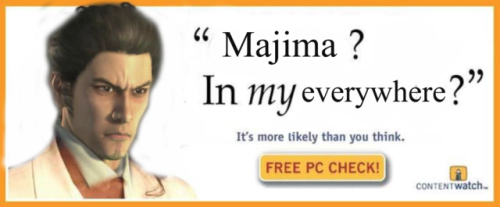
SSgt (Ret) Anderson
Retired-
Posts
469 -
Joined
-
Last visited
-
Days Won
5
Unit
-
1) Qualified MOS
0372 Critical Skills Operator | HM-8403 S.A.R.C. | 0121 Personnel Clerk | 8002 Joint Terminal Attack Controller | 0231 Intelligence Specialist
-
2) School of Infantry
ITC | FMTB
-
3) Corporal's Courses
CPLC 101 | CPLC 102 | CPLC 103
-
4) Sergeant's Courses
SGTC 201 | SGTC 202 | SGTC 203
-
7) Auxiliary Qualifications
CLS | ACLS | JTAC | CD | MFF
-
8) Date of Rank
21APR20
-
Service Number
M008
Recent Profile Visitors
3,725 profile views
-

[ACCEPTED] Jennings, Wyatt Application
SSgt (Ret) Anderson replied to CW3 (Ret) Jennings's topic in Accepted
Mr. Smith, Your application has been accepted. Since you are a returning member of this Unit, you are being placed in reserves where you are free to transfer to an available billet at your discretion. Respectfully Submitted, SSgt Anderson S-1 Personnel Detachment -

[ACCEPTED] Hall, Nathaniel Application
SSgt (Ret) Anderson replied to SSgt (Ret) Hall's topic in Accepted
Mr. Hall, Your application has been accepted. Since you are a returning member of this Unit, you are being placed in reserves where you are free to transfer to an available billet at your discretion. Respectfully Submitted, SSgt Anderson S-1 Personnel Detachment -

[ACCEPTED] Reed, Caleb Application
SSgt (Ret) Anderson replied to SSgt (Ret) Reed's topic in Accepted
Mr. Reed, Your application has been accepted. Since you are a returning member of this Unit, you are being placed in reserves where you are free to transfer to an available billet at your discretion. Respectfully Submitted, SSgt Anderson S-1 Personnel Detachment -
Mr. Crowe, Application accepted. Within the next hour you will receive new forum permissions which will grant you access to the Welcome Aboard section with some general instructions to get you initially set up with our modpack. Next is to request your billet assignment in ITC & FMTB. There you can read basic information about each team and when operations and trainings normally take place. Once you have decided what billet works best for you make a post in Billet Selection with your first and second choice. Once assigned to a team you will need to check in with them and start your training. In Summary: Step 1. Review Welcome Aboard message and follow Instructions. Step 2. Sign up for an Billet. Note: Steps 1 and 2 are interchangeable. Step 3: Set your TeamSpeak name to your Rank plus your last name, only add your first initial if another member of the same name exist in the unit.You will be informed if this is needed Thank you and once again, welcome, Private. Respectfully Submitted, SSgt Anderson S-1 Personnel Detachment
-
Mr. Main, Your application has been accepted. Since you are a returning member of this Unit, you are being placed in reserves where you are free to transfer to an available billet at your discretion. Respectfully Submitted, SSgt Anderson S-1 Personnel Detachment
-
-

[ACCEPTED] Rougthvedt, Lars Aplication
SSgt (Ret) Anderson replied to SSgt Rougthvedt's topic in Accepted
Mr. Rougthvedt, Your application has been accepted. Since you are a returning member of this Unit, you are being placed in reserves where you are free to transfer to an available billet at your discretion. Respectfully Submitted, SSgt Anderson S-1 Personnel Detachment -

You've been operating too long when...
SSgt (Ret) Anderson replied to Capt (Ret) Dale's topic in Tun Tavern
When you're bored sitting at your desk and already have several forum pages open and you open up your phone and immediately go to the forums on your phone to see if anything new happened in the 15 seconds it took to open your phone and get to the website. -
Mr. Hollen, Before we can process this application, it is required to provide a valid ARMA 3 Player ID. To find out how, check this link Once you have found your player ID, please update your application with the proper PID, and post a reply in the topic in order to make the Recruiters aware of the update. We will process this application as soon as possible. Respectfully Submitted, SSgt Anderson S-1 Personnel Detachment
-

[ACCEPTED] Bernal, Richard Application
SSgt (Ret) Anderson replied to HMCM (Ret) (FMF) Bernal's topic in Accepted
Mr. Bernal, Your application has been accepted. Since you are a returning member of this Unit, you are being placed in reserves where you are free to transfer to an available billet at your discretion. Respectfully Submitted, SSgt Anderson S-1 Personnel Detachment -
Mr. Medina, Application accepted. Within the next hour you will receive new forum permissions which will grant you access to the Welcome Aboard section with some general instructions to get you initially set up with our modpack. Next is to request your billet assignment in ITC & FMTB. There you can read basic information about each team and when operations and trainings normally take place. Once you have decided what billet works best for you make a post in Billet Selection with your first and second choice. Once assigned to a team you will need to check in with them and start your training. In Summary: Step 1. Review Welcome Aboard message and follow Instructions. Step 2. Sign up for an Billet. Note: Steps 1 and 2 are interchangeable. Step 3: Set your TeamSpeak name to your Rank plus your last name, only add your first initial if another member of the same name exist in the unit.You will be informed if this is needed Thank you and once again, welcome, Private. Respectfully Submitted, SSgt Anderson S-1 Personnel Detachment
-
Mr. Solo, Application accepted. Within the next hour you will receive new forum permissions which will grant you access to the Welcome Aboard section with some general instructions to get you initially set up with our modpack. Next is to request your billet assignment in ITC & FMTB. There you can read basic information about each team and when operations and trainings normally take place. Once you have decided what billet works best for you make a post in Billet Selection with your first and second choice. Once assigned to a team you will need to check in with them and start your training. In Summary: Step 1. Review Welcome Aboard message and follow Instructions. Step 2. Sign up for an Billet. Note: Steps 1 and 2 are interchangeable. Step 3: Set your TeamSpeak name to your Rank plus your last name, only add your first initial if another member of the same name exist in the unit.You will be informed if this is needed Thank you and once again, welcome, Private. Respectfully Submitted, SSgt Anderson S-1 Personnel Detachment
-
Mr. Derek, Application accepted. Within the next hour you will receive new forum permissions which will grant you access to the Welcome Aboard section with some general instructions to get you initially set up with our modpack. Next is to request your billet assignment in ITC & FMTB. There you can read basic information about each team and when operations and trainings normally take place. Once you have decided what billet works best for you make a post in Billet Selection with your first and second choice. Once assigned to a team you will need to check in with them and start your training. In Summary: Step 1. Review Welcome Aboard message and follow Instructions. Step 2. Sign up for an Billet. Note: Steps 1 and 2 are interchangeable. Step 3: Set your TeamSpeak name to your Rank plus your last name, only add your first initial if another member of the same name exist in the unit.You will be informed if this is needed Thank you and once again, welcome, Private. Respectfully Submitted, SSgt Anderson S-1 Personnel Detachment
-
Mr. Julian, Application accepted. Within the next hour you will receive new forum permissions which will grant you access to the Welcome Aboard section with some general instructions to get you initially set up with our modpack. Next is to request your billet assignment in ITC & FMTB. There you can read basic information about each team and when operations and trainings normally take place. Once you have decided what billet works best for you make a post in Billet Selection with your first and second choice. Once assigned to a team you will need to check in with them and start your training. In Summary: Step 1. Review Welcome Aboard message and follow Instructions. Step 2. Sign up for an Billet. Note: Steps 1 and 2 are interchangeable. Step 3: Set your TeamSpeak name to your Rank plus your last name, only add your first initial if another member of the same name exist in the unit.You will be informed if this is needed Thank you and once again, welcome, Private. Respectfully Submitted, SSgt Anderson S-1 Personnel Detachment
-

[ACCEPTED] Millward, Bailey Application
SSgt (Ret) Anderson replied to B. Millward's topic in Accepted
Mr. Millward, Application accepted. Within the next hour you will receive new forum permissions which will grant you access to the Welcome Aboard section with some general instructions to get you initially set up with our modpack. Next is to request your billet assignment in ITC & FMTB. There you can read basic information about each team and when operations and trainings normally take place. Once you have decided what billet works best for you make a post in Billet Selection with your first and second choice. Once assigned to a team you will need to check in with them and start your training. In Summary: Step 1. Review Welcome Aboard message and follow Instructions. Step 2. Sign up for an Billet. Note: Steps 1 and 2 are interchangeable. Step 3: Set your TeamSpeak name to your Rank plus your last name, only add your first initial if another member of the same name exist in the unit.You will be informed if this is needed Thank you and once again, welcome, Private. Respectfully Submitted, SSgt Anderson S-1 Personnel Detachment

